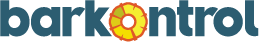Not Knowing These Metrics Will Cost Your Bar Serious Profits
We’ve talked about the importance of taking inventory in a previous article, and explained why efficient bar inventory is the lifeblood of your business; you can check that out first if you want. Below we will dive into some metrics and tips to further enhance your bar’s performance.
Calculating Cost Of Goods Sold
Cost of Goods Sold (or COGS) is an important metric because it allows you to keep track of your overall inventory performance and plan your future cash flow accordingly. First, let’s see how to calculate this.
You have three factors to take into account here: Opening Inventory Value, Cost Of Goods Purchased, and Closing Inventory Value.
Let’s assume you take physical inventory on January 15th, before opening hours. This would be your Closing Inventory date. Let us further assume that your prior inventory date was January 1st, before opening hours – this would be your Opening Inventory date. Your Goods Purchased would be all the goods that you bought between these two dates (anything you bought between January 1st and January 14th). Anything purchased on the 15th would not go in here, because you took inventory before opening hours, remember.
Now what you need to do is establish the total value of your inventory on both dates and the total value of all goods purchased in this period.
To calculate the COGS, you would use the following formula: COGS = OIV + GPV – CIV
Where COGS = Cost Of Goods Sold
OIV = Opening Inventory Value
CIV = Closing Inventory Value
GPV = Total Value Of Goods Purchased
COGS represents all the stock that you used up in this period. This metric doesn’t just include sold products, but everything that has left your inventory (be it theft, sales, breakage, etc.). This value represents the cost of business as far as your inventory is concerned.
If you are looking to take your physical inventory to the next level, consider trying a dedicated app, like BarKontrol. It can save you an insane amount of time and it is extremely precise.
Calculating Pour Cost Percentage
Next, if you add up total sales from this time period, you can calculate your overall pour cost percentage.
All you need to do is divide your COGS with Total Sales, and you will obtain the overall pour cost percentage for the given time period.
PC% = COGS / TS x 100
Where PC% = Pour Cost Percentage
and TS = Total Sales
Why Is All This Important?
Let’s say your Pour Cost Percentage turned out to be 20%. That means that for every $1 in sales, your bar makes $0.8 gross profit. Many costs associated with running a bar are relatively constant (not exactly, but for planning purposes, they stay relatively stable).
Your rent will not fluctuate and the energy bill will be about the same. If you want to establish how good your bar is doing, these metrics will most likely not be as volatile as inventory costs and labor costs. You can take your last year averages and work with those for example.
The main variable here is your inventory cost. It will most likely not stay the same all the time, and you need to keep an eye on any changes that might happen. The other big variable in your bar business is the Cost Of Labor. This is much easier to keep an eye on, however.
The pour cost we talked about here is not the same as the pour cost for individual items, be careful! What we’ve discussed above is a key metric that shows your inventory costs for a certain period for your entire operation.
How To Calculate Pour Cost % For Individual Products
Figuring out the pour cost for individual products is important because it can help you with your pricing strategies. Most POS systems have features that help you with this as you feed more and more information into them, but it’s good to know how this works.
The formula for calculating the pour cost percentage for an individual product is very simple:
Pour Cost % = Wholesale Price / Retail Price x 100
That’s it. All you need for this is the wholesale price and retail price for the amount of products you are using up with each unit. If you are making these calculations by the oz, make sure to calculate both the wholesale price and retail price of that certain product by oz.
The wholesale price is easy to obtain, just get the value you paid for the product from your invoices.
The retail price is the amount you are charging for the product to be sold in your bar.
Enjoyed this article? Head on over to our Resources section for more articles on bar and inventory management.
Why not give BarKontrol a try?
Looking to improve the way you take physical inventory in your bar? Why not give the BarKontrol app a try?