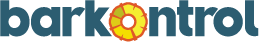If you’ve requested and finished a General Inventory in Barkontrol, you will be able to access those inventories by toggling the General Inventory toggle at top of the Reports page.
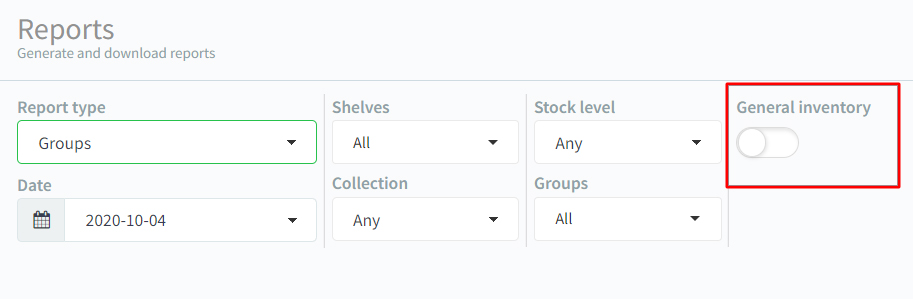
A General inventory request generates a call for all shelves and bottles to be measured within your bar.
So if General Inventory is not practical for you, you are also able to request Partial Inventories where you can select the sections and shelves you wish to be measured OR you can request a partial inventory for specific products you select. You can assign these requests to Collections.
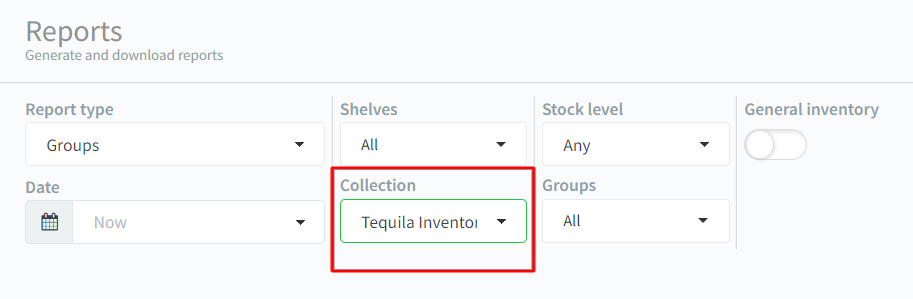
As all inventory requests can be assigned a Collection name, you can also filter your report by Collection.